In my c# project, I would like to access specific information (POI name and distance) inside a complex and nested JSON.
This JSON is the result of an Azure Maps API call.
I have tried to deserialise it into an object. But this JSON is too complex and I am unable to do it.
What is the best way to extract the information I need ?
{
"summary": {
"query": "university",
"queryType": "NON_NEAR",
"queryTime": 103,
"numResults": 1,
"offset": 0,
"totalResults": 216684,
"fuzzyLevel": 1,
"geoBias": {
"lat": 48.008446,
"lon": 7.821583
}
},
"results": [
{
"type": "POI",
"id": "DE/POI/p0/1505647",
"score": 2.574,
"dist": 774.6544330765787,
"info": "search:ta:276009006412786-DE",
"poi": {
"name": "Universität Freiburg Medizinische Fakultät",
"phone": "+(49)-(761)-27072350",
"url": "www.med.uni-freiburg.de",
"categories": [
"college/university"
],
"classifications": [
{
"code": "COLLEGE_UNIVERSITY",
"names": [
{
"nameLocale": "en-US",
"name": "college/university"
}
]
}
]
},
"address": {
"streetName": "Elsässer Straße",
"municipalitySubdivision": "Mooswald",
"municipality": "Freiburg im Breisgau",
"countrySecondarySubdivision": "Freiburg im Breisgau",
"countrySubdivision": "Baden-Württemberg",
"postalCode": "79110",
"countryCode": "DE",
"country": "Germany",
"countryCodeISO3": "DEU",
"freeformAddress": "Elsässer Straße, 79110 Freiburg Im Breisgau"
},
"position": {
"lat": 48.00894,
"lon": 7.83197
},
"viewport": {
"topLeftPoint": {
"lat": 48.00984,
"lon": 7.83063
},
"btmRightPoint": {
"lat": 48.00804,
"lon": 7.83331
}
},
"entryPoints": [
{
"type": "main",
"position": {
"lat": 48.00931,
"lon": 7.83259
}
}
]
}
]
}