I have written a program to
- Combined Edge information and colour information to form the image I would need to detect straight line from
Then I use findContour and drawContour to redraw the evidence map

after which I use some thinning algorithm to collapse the line into one single line
Use HoughLinesP to calculate for line Segment. Only have traces of the line. And most importantly have missed out the horizontal line
- From these set of line Segment, calculate the intersection point (not included in code)
- From the intersection, draw a quadrilateral from the intersection point, vertices(called it v1 and v2, furthest from the intersection point) of the horizontal/vertical line and a vertex calculate based on the reflection of the intersection point on the line between v1 and v2
However, it is not working as i think it should. I think the problem lies with that the interior border of the rectangle is not filled. Should I use morphology eg dilation then erode. I have run out of ideas to preprocess the two "cues" image before trying to detect for intersection with Hough Transform
Need everyone help!
THanks in advance
Below is my code snippet to generate the following
int FindBoxes(cv::Mat& colorMap,cv::Mat& edgeMap)
{
cv::Mat frame;
// colorMap is a coloured filtered map while edgeMap is an edge filter Map. frame will be the colour i want
cv::bitwise_and(colorMap, edgeMap, frame);
// A trial method by using findContour to get the interior line filled up
std::vector<std::vector<cv::Point> > contours;
std::vector<cv::Vec4i> hierarchy;
cv::findContours(frame, contours, hierarchy, CV_RETR_EXTERNAL,
cv::CHAIN_APPROX_SIMPLE);
cv::Mat Map = cv::Mat::zeros(cueMap1.size(), CV_8U);
cv::drawContours(Map, contours, -1, cv::Scalar(255, 255, 255), CV_FILLED);
// thin the line to collapse it into one single line for Hough Detection
cv::Mat thin;
thinning(Map, Map);
cv::GaussianBlur(Map, Map, cv::Size(5,5),1.0,1.0);
std::vector<cv::Vec4i> lines;
cv::HoughLinesP(Map, lines,1, CV_PI/90, 2, 30, 0);
return 0;
}