Desperate help needed:
Already asked for the case with gitlab-runner register as "shell", I try to ask a very similar question here with gitlab-runner register as "docker".
Since 3 days I try to get Gitlab CI running (using docker, fastlane - all for an iOS-app having Cocoapods dependencies).
Here is the error message that the GitLab CI spits out:
I did the following steps:
install fastlane (link to fastlane page)
create a GitLab project and upload your project repository (link to GitLab)
install gitlab-runner on MacOS, following these steps...
install Docker (for desktop), registering here and downloading the app
register gitlab-runner (i.e. open terminal and type the following): (your Token can be found under GitLab-->Settings-->CI/CD)
sudo gitlab-runner register \
--non-interactive \
--url "https://gitlab.com/" \
--registration-token "TOKENABCDEFG" \
--description "MyApp runner with ruby-2.6" \
--tag-list ios \
--executor "docker" \
--docker-image ruby:2.6
start docker application on your Mac
run docker image (by typing the following in your terminal:)
docker run -d --name gitlab-runner --restart always \
-v /Users/Shared/gitlab-runner/config:/etc/gitlab-runner \
-v /var/run/docker.sock:/var/run/docker.sock \
gitlab/gitlab-runner:latest
After all that, any git push to your GitLab project repo will automatically start a Pipeline.
I also tried using a local shell (instead of docker) - but no success either as documented here.
No matter what I try, I always end up with the same error message:
[08:48:04]: Driving the lane 'ios tests'
[08:48:04]: -----------------------
[08:48:04]: --- Step: cocoapods ---
[08:48:04]: -----------------------
[08:48:04]: Using deprecated option: '--clean' (true)
[08:48:04]: $ cd '.' && bundle exec pod install
[08:48:04]: ▸ WARNING: CocoaPods requires your terminal to be using UTF-8 encoding.
[08:48:04]: ▸ Consider adding the following to ~/.profile:
[08:48:04]: ▸ export LANG=en_US.UTF-8
[08:48:04]: ▸
[08:48:04]: ▸ bundler: failed to load command: pod (/usr/local/bundle/bin/pod)
[08:48:04]: ▸ CLAide::Help: [!] You cannot run CocoaPods as root.
Here is my .gitlab-ci.yml file:
stages:
- unit_tests
variables:
LC_ALL: "en_US.UTF-8"
LANG: "en_US.UTF-8"
before_script:
- gem install bundler
- bundle install
unit_tests:
dependencies: []
stage: unit_tests
artifacts:
paths:
- fastlane/screenshots
- fastlane/logs
script:
- bundle exec fastlane tests
tags:
- ios
And here the Fastfile:
update_fastlane
default_platform(:ios)
platform :ios do
def install_pods
cocoapods(
clean: true,
podfile: "./Podfile",
try_repo_update_on_error: true
)
end
lane :tests do
install_pods()
gym(configuration: "Release",
workspace: "MyApp.xcworkspace",
scheme: "MyApp",
clean: true,
output_name: "MyApp.ipa")
# increment_build_number
scan(workspace: "MyApp.xcworkspace",
devices: ["iPhone SE", "iPhone XS"],
scheme: "MyAppTests")
end