I'm codding new website. How to code this layout? I need a full-width header, but one side is gradient (4 cols) and another is white (8 cols). Layout: https://i.stack.imgur.com/tN2Ec.png
I could use a flexbox, but I can't put a bootstrap grid inside it.