I am trying to animate a rotated label like this:
@IBOutlet fileprivate weak var loadingLabel: UILabel!
override func viewDidAppear(_ animated: Bool) {
super.viewDidAppear(animated)
loadingLabel.transform = CGAffineTransform(rotationAngle: CGFloat(0.2)) // rotation line
UIView.animate(withDuration: 2.0, animations: {
self.loadingLabel.transform = CGAffineTransform(translationX: 0, y: self.view.bounds.size.height)
})
}
When I comment out the rotation line of code (and keep the label unrotated), it works fine. But when I rotate it, the label starts off the screen at the beginning of the animation:
When I comment out the animation, the label is rotated perfectly fine (but no animation obviously):
How do I rotate the image and animate it, without having this weird placement?
Edit: To clarify: I want the label to start off rotated in the center of the screen, and just simply move the label. I do not want to rotate the image during the animation.