If you need to send JSON data to your URL your code should be like this,
URL url = new URL("http://myurl/");
HttpURLConnection con = (HttpURLConnection) url.openConnection();
con.setDoOutput(true);
con.setRequestMethod("POST");
con.setRequestProperty("Content-Type", "application/json");
String input = "{\"foo\":\"bar\"}";
OutputStream ous = con.getOutputStream();
ous.write(input.getBytes());
ous.flush();
if (con.getResponseCode() != HttpURLConnection.HTTP_OK)
{
throw new RuntimeException("Failed : HTTP error code : " + con.getResponseCode());
}else
{
BufferedReader br = new BufferedReader(new InputStreamReader((con.getInputStream())));
String output;
System.out.println("Output from Server .... \n");
while ((output = br.readLine()) != null)
{
System.out.println(output);
}
}
con.disconnect();
If you need GET Method then you can place this,
con.setRequestMethod("GET");
con.setRequestProperty("Accept", "application/json");
If you need to send Request Body with the URL you can use CURL. And also you can use POSTMAN. By using this you can send requests and receive the response.
CURL will be like this,
curl -v -H "Content-Type: application/json" -X POST \
-d '{\"foo\":\"bar\"}' http://myurl/
You can use Firefox to perform what you need, Read the 2nd answer.