I am new to android application development, when I try to run my server(using Xampp) the app works fine on my emulator, However after changing http://10.0.2.2 to my local ip using(IPv 4), the app which is user registration does not work when attempting to test it on my real mobile device (oneplus 6t) which uses android pie since this error is shown when attempting to create a new account :
Register Error! com.android.volley.NoConnectionError: javax.net.ssl.SSLHandshakeException: java.security.cert.CertPathValidatorException: Trust anchor for certification path not found."
I believe that this error has something to due with my ip address because when I try to open the server using my ip the following alert is shown in google chrome
" Your connection is not private
Attackers might be trying to steal your information from my ip-address (for example, passwords, messages, or credit cards). Learn more
NET::ERR_CERT_COMMON_NAME_INVALID "