Private Sub Line_Change2()
Dim cn As New SqlClient.SqlConnection("xxxxxxxxxxxxxxxxxxxxxxxxxxxxxxxxxx")
Dim cmd As New SqlClient.SqlCommand
Dim tbl As New DataTable
Dim da As New SqlClient.SqlDataAdapter
Dim reader As SqlClient.SqlDataReader
Try
cn.Open()
Dim sql As String
sql = "select Id,Payroll_Id,ProductCode,Description,Qty from dbo.SmLine where Payroll_Id ='" + Txt1.Text + "'"
cmd = New SqlClient.SqlCommand(sql, cn)
reader = cmd.ExecuteReader
While reader.Read
TextBox1.Text = reader.Item("Id")
Cmb1.Text = reader.Item("ProductCode")
Des1.Text = reader.Item("Description")
Qty1.Text = reader.Item("Qty")
TextBox2.Text = reader.Item("Id")
Cmb2.Text = reader.Item("ProductCode")
Des2.Text = reader.Item("Description")
Qty2.Text = reader.Item("Qty")
TextBox3.Text = reader.Item("Id")
Cmb3.Text = reader.Item("ProductCode")
Des3.Text = reader.Item("Description")
Qty3.Text = reader.Item("Qty")
End While
cn.Close()
Catch ex As Exception
MessageBox.Show(ex.Message)
End Try
End Sub
I am new to vb coding just want to help with displaying multiple rows on multiple textboxes. Above code picks up Payroll Id from a textbox from another table and then it goes through dbo.Smline table below. I want to display the multiple records under the same payroll Id in different textboxes. This code doesn't seem to be working properly.