I currently use a vagrant box as my workspace for devops/cloud development.
vagrant ssh not working in MobaXterm on Windows
I saw this command for vagrant: command /drives/c/HashiCorp/Vagrant/bin/vagrant ssh-config > vagrant-ssh-config && ssh -A -F vagrant-ssh-config default
in the advanced tab of the setting.
I am wanting to use mobaxterm to connect docker container to lighten up the start and requirements for my workspace. How would I do that?