Hi student learning swift here. On iPad, I have been building a custom segmented control app, where in portrait, the segmented control is at the top and in landscape, the control is on the left. The segmented control is implemented by embedding a collectionView inside a UIView. This just helps me separate the datasource/delegate methods from the viewController. The content is displayed by a standard nested collectionView. Like so:
I have managed to handle rotation within this view controller without any warnings or errors. I initiate two arrays of constraints for portrait and landscape and I deactivate/activate them in viewWillTransitionToSize as needed. The problem occurs when:
new view controller is pushed onto this one -> device is rotated -> pop back to this controller.
Rotating to portrait on a new view controller and popping back causes a "UICollectionViewFLowLayout is not defined" error. Rotating to landscape is less severe, it causes the content collection view to be the wrong size. Like this:
Below is my implementation of viewWillTransitionToSize. Thanks! I'd appreciate any ideas.
override func viewWillTransition(to size: CGSize, with coordinator: UIViewControllerTransitionCoordinator) {
segmentedControl.collectionView.collectionViewLayout.invalidateLayout()
segmentedControl.collectionView.reloadData()
contentScroll.collectionViewLayout.invalidateLayout()
contentScroll.reloadData()
super.viewWillTransition(to: size, with: coordinator)
NSLayoutConstraint.deactivate(p) //deactivate constraints for portrait and landscape
NSLayoutConstraint.deactivate(l)
if isPortrait {
if let layout = segmentedControl.collectionView.collectionViewLayout as? UICollectionViewFlowLayout {
layout.scrollDirection = .horizontal
}
NSLayoutConstraint.activate(p)
DispatchQueue.main.async { //scrolling content and segmentedControl to their correct places
self.jumpContentViewToIndex(tabIndex: self.targetIndex, animated: false)
self.segmentedControl.scrollAndUpdateIndex(to: self.targetIndex)
}
} else {
if let layout = segmentedControl.collectionView.collectionViewLayout as? UICollectionViewFlowLayout {
layout.scrollDirection = .vertical
}
NSLayoutConstraint.activate(l)
DispatchQueue.main.async { //scrolling content and segmentedControl to their correct places
self.contentScroll.scrollToItem(at: IndexPath(item: 0, section: 0), at: .centeredHorizontally, animated: false)
self.segmentedControl.scrollAndUpdateIndex(to: self.targetIndex)
}
}
}