I have a problem that if i skew the button to -15deg. Its tilt like itlaic font style but when the button tilt the text inside the button also got tilt(italic).
I want to know that how is it possible that if the button is tilt(italic) then the text should be in normal font style.
now its showing like this  . I want button should be like this but text shouldn't be like this it should be normal.
. I want button should be like this but text shouldn't be like this it should be normal.
i follow this answer but this is not working for me. font style should be normal
Is there any problem in my code below:
HTML:
<input id="btn" type="submit" value="BUTTON IS THIS">
CSS:
#btn{
background-color:#29b6f6;
color:#fff;
transform: skewX(-15deg);
font-style:normal;
}