I'm having a hard time trying to figure out what is causing this odd issue.
So I've created a very basic .msi by following the WiX v3 Setup Project documentation, pretty much just the provided template, but no matter what i try, whenever i go to uninstall it via the Windows 10 Apps & Features interface, i keep getting this:
However, when i uninstall via Control Panel\Programs\Programs and Features or by right-clicking and hitting Uninstall in the .msi's Context Menu, it uninstalls fine.
What am i missing here, should i be implementing something within the installer project to support the Apps & Features uninstall?
Thanks in advance.