I have enabled the 'Dark Theme' on SQL Server 2017. It is all great, but when I right click in my Object Explorer on a task or something, it is too dark to read. Does anyone know how to change this? See screenshot for what I mean.
I've gone through tools -> environment -> fonts and colors and tried to find where these settings would be, but I'm sure what this element is called.