I have extracted the items from a particular website and now want to write them to an .xls file.
I expected a full excel sheet with the headings and rows of information, but get a sheet with only the headings.
import requests
from bs4 import BeautifulSoup as bs
import pandas as pd
res = requests.get('https://www.raywhite.com/contact/?type=People&target=people&suburb=Sydney%2C+NSW+2000&radius=50%27%27&firstname=&lastname=&_so=contact')
soup = bs(res.content, 'lxml')
names=[]
positions=[]
phone=[]
emails=[]
links=[]
nlist = soup.find_all('li', class_='agent-name')
plist= soup.find_all('li',class_='agent-role')
phlist = soup.find_all('li', class_='agent-officenum')
elist = soup.find_all('a',class_='val withicon')
for n1 in nlist:
names.append(n1.text)
links.append(n1.get('href'))
for p1 in plist:
positions.append(p1.text)
for ph1 in phlist:
phone.append(ph1.text)
for e1 in elist:
emails.append(e1.get('href'))
df = pd.DataFrame(list(zip(names,positions,phone,emails,links)),columns=['Names','Position','Phone','Email','Link'])
df.to_excel(r'C:\Users\laptop\Desktop\RayWhite.xls', sheet_name='MyData2', index = False, header=True)
This is what the resulting DataFrame looks like: