I'm setting up a new app using an Atlas Database with node and all i get is an error saying " MongoError: MongoClient must be connected before calling MongoClient.prototype.db".
const uri = "mongodb+srv://alberto:pass@lel-kicis.mongodb.net/test";
const client = new MongoClient(uri, { useNewUrlParser: true });
client.connect(err => {
const collection = client.db("test").collection("students")
.then(db => console.log('DB conectada'))
.catch(err => console.log(error));
});