Created two animations using CSS & SVG.
They are working well in Chrome, but not working as expected in Internet Explorer.
Chrome Screenshot

Internet Explorer Screenshot
My Codes:
body {
margin: 0;
padding: 0;
display: -webkit-box;
display: -moz-box;
display: -ms-flexbox;
display: -webkit-flex;
display: flex;
justify-content: center;
align-items: center;
height: 100vh;
background: #000;
}
p {
position: relative;
font-family: sans-serif;
text-transform: uppercase;
font-size: 2em;
letter-spacing: 4px;
overflow: hidden;
background: linear-gradient(90deg, #000, #000fe6, #000);
background-repeat: no-repeat;
background-size: 80%;
animation: animate 3.75s linear infinite;
-webkit-background-clip: text;
-webkit-text-fill-color: rgba(45, 45, 45, .05);
display: flex;
justify-content: center;
}
@keyframes animate {
0% {
background-position: -500%;
}
100% {
background-position: 500%;
}
}
svg {
display: flex;
font: 10.5em 'Montserrat';
margin: 0 auto;
}
.text-copy {
fill: none;
stroke: white;
stroke-dasharray: 6% 29%;
stroke-width: 5px;
stroke-dashoffset: 0%;
animation: stroke-offset 5.5s infinite linear;
}
.text-copy:nth-child(1) {
stroke: #4D163D;
animation-delay: -1;
}
.text-copy:nth-child(2) {
stroke: #840037;
animation-delay: -2s;
}
.text-copy:nth-child(3) {
stroke: #BD0034;
animation-delay: -3s;
}
.text-copy:nth-child(4) {
stroke: #BD0034;
animation-delay: -4s;
}
.text-copy:nth-child(5) {
stroke: #FDB731;
animation-delay: -5s;
}
@keyframes stroke-offset {
100% {
stroke-dashoffset: -35%;
}
}
@media screen and (max-width: 600px) {
p {
font-size: 20px;
}
}<body>
<div>
<h3>
<svg viewBox="0 0 960 300">
<symbol id="s-text">
<text text-anchor="middle" x="50%" y="80%">Title</text>
</symbol>
<g class = "g-ants">
<use xlink:href="#s-text" class="text-copy"></use>
<use xlink:href="#s-text" class="text-copy"></use>
<use xlink:href="#s-text" class="text-copy"></use>
<use xlink:href="#s-text" class="text-copy"></use>
<use xlink:href="#s-text" class="text-copy"></use>
</g>
</svg>
</h3>
<p>Some text here</p>
</div>
</body>Run the result of the code on different browsers to understand the mistake. The correct result will be in Latest Chrome.
Title is animated in SVG format, looks cool in Chrome but not in Internet Explorer.
Some text here is animated with the help of CSS, looks cool in Chrome, but it's not as expected in Internet Explorer.