I faced some problem. I want make an image, a text and two icons in AppBar but I can't make it work as I want.
I tried to make some fonts in a row after the images and text. The images and the text successful show in my AppBar, but the rest of 2 fonts (Trolley and notifications) show some error.
Widget build(BuildContext context) {
return new Scaffold(
backgroundColor: Colors.amber,
appBar: new AppBar
(
title: new Row
(
mainAxisAlignment: MainAxisAlignment.start,
children:
[
Image.asset('images/logoapp.png',fit: BoxFit.contain,height: 32,),
Container(padding: const EdgeInsets.all(8.0), child: Text('Solid Shop'))
],
)
),
....
