Since I upgraded to Chrome 72 the "Cookies" tab in Developer Tools -> Network -> A network request no longer shows the "Cookies" tab, and the request headers no longer include Cookies.
Furthermore, right clicking on a network request and selecting Copy -> Copy as cURL gives a curl command without the proper request headers / cookies.
See screenshots comparing Chrome with Cookies tab / request headers, and Chrome without them.