1.I'm drawing an ellipse and lines on a PictureBox.
2.I'm getting Paths object count as zero after performing clipper.PolyTreeToPaths(polytree_solution);see the contents
3.PolyTree object contains this see the contents.
I know my question is similar to these links but I could not get solution to problem, may be I am unable to find wrong in the code. link1 link2 link3
//adding subject (lines)
Paths subj=new Paths(1);
subj.Add(new Path());
subj[0].Add(new IntPoint(0,0));
subj[0].Add(new IntPoint(440,280));
subj[0].Add(new IntPoint(440,0));
subj[0].Add(new IntPoint(0,280));
subj[0].Add(new IntPoint(440/2,280));
subj[0].Add(new IntPoint(440/2,0));
//for clip, GraphicsPath object is defined properly by ellipse points by help of mouse events
GraphicsPath path=new GraphicsPath();
path.AddEllipse(m_rectArena);
Paths clip=new Paths(1);
int scale=100;
path.Flatten();
Path clip2=new Path(path.PointCount);
foreach(PointF p in path.PathPoints)
{
clip2.Add(new IntPoint((int)(p.X*scale),(int)(p.Y*scale)));
}
clip.Add(clip2);
Paths solution=new Paths();
PolyTree polytree_solution=new PolyTree();
Clipper c=new Clipper();
c.AddPath(subj[0],PolyTree.ptSubject,false);
c.AddPaths(clip,PolyType.ptClip,true);
c.Execute(ClipType.ctIntersection,polytree_solution,PolyFilllType.pftEvenOdd,PolyFillType.pftEvenOdd);
Paths openp=Clipper.PolyTreeToPaths(polytree_solution);
1.I want to ct.Intersection lines(subject) and circle(clip) but that's not happening pic click here .
2.Actual drawing on a PictureBox click here