I create it a program that asks for raw and columns after that asks you to put numbers to the dimensional array. This arrays inputs to a file. When i open the file i can't see the array.
#include <stdio.h>
#include <stdlib.h>
#include <curses.h>
int main () {
FILE *fp;
int n,m;
int i,j;
float b;
char filename[100];
int getfloat(float *);
printf("Number of rows\n");
scanf("%d",&n);
printf("Number of colums\n");
scanf("%d",&m);
float s[n][m];
for (i=1;i<=n;i++)
{
for (j=1;j<=m;++j)
{
printf("Insert number %d",i);
printf(",%d\n", j);
scanf("%f",&b);
s[i][j]=b;
}
}
printf("Enter file name \n");
scanf("%s", filename);
// ****print file****
fp=fopen(filename,"w+");
if(fp!=NULL)
{
fputs(s,fp);
fprintf("%c",s);
}
fclose(fp);
return 0;
the only thing i see is this