I have installed PySpark on windows and was having no problem till yesterday. I am using windows 10, PySpark version 2.3.3(Pre-build version), java version "1.8.0_201". Yesterday when I tried creating a spark session, I ran into below error.
Exception Traceback (most recent call last)
<ipython-input-2-a9ef4ac1a07d> in <module>
----> 1 spark = SparkSession.builder.appName("Hello").master("local").getOrCreate()
C:\spark-2.3.3-bin-hadoop2.7\python\pyspark\sql\session.py in getOrCreate(self)
171 for key, value in self._options.items():
172 sparkConf.set(key, value)
--> 173 sc = SparkContext.getOrCreate(sparkConf)
174 # This SparkContext may be an existing one.
175 for key, value in self._options.items():
C:\spark-2.3.3-bin-hadoop2.7\python\pyspark\context.py in getOrCreate(cls, conf)
361 with SparkContext._lock:
362 if SparkContext._active_spark_context is None:
--> 363 SparkContext(conf=conf or SparkConf())
364 return SparkContext._active_spark_context
365
C:\spark-2.3.3-bin-hadoop2.7\python\pyspark\context.py in __init__(self, master, appName, sparkHome, pyFiles, environment, batchSize, serializer, conf, gateway, jsc, profiler_cls)
127 " note this option will be removed in Spark 3.0")
128
--> 129 SparkContext._ensure_initialized(self, gateway=gateway, conf=conf)
130 try:
131 self._do_init(master, appName, sparkHome, pyFiles, environment, batchSize, serializer,
C:\spark-2.3.3-bin-hadoop2.7\python\pyspark\context.py in _ensure_initialized(cls, instance, gateway, conf)
310 with SparkContext._lock:
311 if not SparkContext._gateway:
--> 312 SparkContext._gateway = gateway or launch_gateway(conf)
313 SparkContext._jvm = SparkContext._gateway.jvm
314
C:\spark-2.3.3-bin-hadoop2.7\python\pyspark\java_gateway.py in launch_gateway(conf)
44 :return: a JVM gateway
45 """
---> 46 return _launch_gateway(conf)
47
48
C:\spark-2.3.3-bin-hadoop2.7\python\pyspark\java_gateway.py in _launch_gateway(conf, insecure)
106
107 if not os.path.isfile(conn_info_file):
--> 108 raise Exception("Java gateway process exited before sending its port number")
109
110 with open(conn_info_file, "rb") as info:
Exception: Java gateway process exited before sending its port number
I did check out the pyspark issues on github as well as stackoverflow answers realted to the same but the issue is not resolved.
I did try out the below methods:
1.) Tried uninstalling, installing and Changing the java installation directory. Currently, my java installation directory is C:/Java/ . Pyspark: Exception: Java gateway process exited before sending the driver its port number
2.) Tried setting PYSPARK_SUBMIT_ARGS, but of no help.
Please suggest me the possible resolutions.