I am trying to create two D3 trees with what appears to be a share central root. The trees should expand to the right and left as the user clicks on my nodes.
I came across an example here on stackoverflow.
Here is the link to that SO: Tree with children towards multiple side in d3.js (similar to family tree)
I even put together a bl.ocks.org version of this code here: https://bl.ocks.org/redcricket/de324f83aa6c84db2588c1a1f53cc5e3
The above examples are D3 v3. I am adapting the above example to D3 v4 and integrating it into an angular component, but I have run into a problem in that I can only display only one tree at a time.
The entry point into my code is this angular component and its service component:
The component:
import { Component, OnInit, OnChanges, ViewChild, ElementRef, Input, Output, EventEmitter} from '@angular/core';
import { AngularD3TreeLibService } from './custom-d3-tree.service';
@Component({
selector: 'custom-angular-d3-tree-lib',
template: `<div class="d3-chart" #chart></div> `,
styleUrls: ['./custom-d3-tree.component.css']
})
export class AngularD3TreeLibComponent implements OnInit, OnChanges {
@ViewChild('chart') private chartContainer: ElementRef;
@Input() treeData: any = [];
@Output() onNodeChanged: EventEmitter<any>= new EventEmitter();
@Output() onNodeSelected: EventEmitter<any>= new EventEmitter();
constructor( private treeService: AngularD3TreeLibService ) {
treeService.setNodeChangedListener((node)=>{ this.onNodeChanged.emit(node); })
treeService.setNodeSelectedListener((node)=>{ this.onNodeSelected.emit(node); })
}
ngOnInit() {}
ngOnChanges(changes: any) { this.seedTree(); }
seedTree(){
if(!!this.treeData){
this.treeService.createChart(this.chartContainer, this.treeData);
this.treeService.update();
}
}
}
The service:
import { Injectable } from '@angular/core';
import { TreeModel } from './tree.dendo.model';
@Injectable({
providedIn: 'root'
})
export class AngularD3TreeLibService {
treeModel: TreeModel= new TreeModel();
constructor() { }
createChart(chartContainer: any, treeData: any): void {
let element = chartContainer.nativeElement;
element.innerHTML= "";
this.treeModel.addSvgToContainer(chartContainer);
this.treeModel.createLayout();
this.treeModel.createTreeData(treeData);
}
update(){
this.treeModel.rightTreeUpdate(this.treeModel.rroot);
this.treeModel.leftTreeUpdate(this.treeModel.lroot);
}
}
Note in the AngularD3TreeLibService.update() method I call rightTreeUpdate before I call leftTreeUpdate.
This results in only my left tree being visible.
In my TreeModel code I am able to display the right tree but not the left by calling leftTreeUpdate before rightTreeUpdate
in my click() function.
I suspect I am doing something wrong in my setNodes() and setLinks() methods as I really do not understand the purpose of things like nodeEnter, nodeUpdate and nodeExit.
Here is an edited (for brevity) version of my TreeModel.
import * as d3 from 'd3';
export class TreeModel {
rroot: any; // right root
lroot: any; // left root
treeLayout: any;
svg: any;
N: number = 10;
treeData: any;
rect_width: number = 125;
rect_height: number = 42;
height: number;
width: number;
margin: any = { top: 200, bottom: 90, left: 100, right: 90};
duration: number= 750;
nodeWidth: number = 1;
nodeHeight: number = 1;
nodeRadius: number = 5;
horizontalSeparationBetweenNodes: number = 1;
verticalSeparationBetweenNodes: number = 10;
selectedNodeByDrag: any;
selectedNodeByClick: any;
previousClickedDomNode: any;
... omitted for brevity ...
constructor(){}
addSvgToContainer(chartContainer: any){
let element = chartContainer.nativeElement;
this.width = element.offsetWidth - this.margin.left - this.margin.right;
this.height = element.offsetHeight - this.margin.top - this.margin.bottom;
this.svg = d3.select(element).append('svg')
.attr('width', element.offsetWidth)
.attr('height', element.offsetHeight)
.append("g")
.attr("transform", "translate("
+ this.margin.left + "," + this.margin.top + ")");
this.svg = this.svg.append("g");
... omitted for brevity ...
}
// zoom stuff
... omitted for brevity ...
// end zoom stuff
createLayout(){
this.treeLayout = d3.tree()
.size([this.height, this.width])
.nodeSize([this.nodeWidth + this.horizontalSeparationBetweenNodes, this.nodeHeight + this.verticalSeparationBetweenNodes])
.separation((a,b)=>{return a.parent == b.parent ? 50 : 200});
}
getRandomColor() {
... omitted for brevity ...
}
chunkify(a, n, balanced) {
... omitted for brevity ...
}
twoTreeBuildCenterNodesChildren(children:any) {
// this routine is suppose to build a json/tree object that represent the children of the center node.
// if there are more than N number of nodes on any level we need to create an additional level to
// accommodate these nodes.
... omitted for brevity ...
}
compare(a,b) {
... omitted for brevity ...
}
buildTwoTreeData(apiJson:any) {
var componentType = Object.keys(apiJson)[0];
var centerNodeLeft = {'component_type': componentType, "name": apiJson[componentType].name, "color": "#fff", "children": []};
var centerNodeRight = {'component_type': componentType, "name": apiJson[componentType].name, "color": "#fff", "children": []};
var tmp_leftNodes = [];
for ( var i=0; i < apiJson[componentType].multiparent.length; i++ ) {
var c = apiJson[componentType].multiparent[i];
c['color'] = this.getRandomColor();
c['name'] = c.parent.name;
tmp_leftNodes.push(c);
}
var leftNodes = tmp_leftNodes.sort(this.compare);
var rightNodes = apiJson[componentType].children.sort(this.compare);
var right_center_node_children = this.twoTreeBuildCenterNodesChildren(rightNodes.sort(this.compare));
var left_center_node_children = this.twoTreeBuildCenterNodesChildren(leftNodes.sort(this.compare));
centerNodeLeft.children = left_center_node_children;
centerNodeRight.children = right_center_node_children;
return[centerNodeLeft, centerNodeRight];
}
translateJson(apiJson:any){ return this.buildTwoTreeData(apiJson); }
createTreeData(rawData: any){
var parsedData = this.translateJson(rawData);
this.lroot = d3.hierarchy(parsedData[0]);
this.lroot.x0 = this.height / 2;
this.lroot.y0 = 0;
this.lroot.children.map((d)=>this.collapse(d));
this.rroot = d3.hierarchy(parsedData[1]);
this.rroot.x0 = this.height / 2;
this.rroot.y0 = 0;
this.rroot.children.map((d)=>this.collapse(d));
}
collapse(d) {
if(d.children) {
d._children = d.children
d._children.map((d)=>this.collapse(d));
d.children = null
}
}
expand_node(d) {
if (d.children) { d._children = d.children; d.children = null; } else { d.children = d._children; d._children = null; }
}
expand(d) {
if(d._children) {
d.children = d._children
d.children.map((d)=>this.expand(d));
d.children = null
}
}
rightTreeUpdate(source) {
const treeData = this.treeLayout(this.rroot);
this.setNodes(source, treeData, 'right');
this.setLinks(source, treeData, 'right');
}
leftTreeUpdate(source) {
const treeData = this.treeLayout(this.lroot);
this.setNodes(source, treeData, 'left');
this.setLinks(source, treeData, 'left');
}
setNodes(source:any, treeData: any, side: string){
let nodes = treeData.descendants();
let treeModel= this;
if ( side === 'left') {
let width = this.width;
nodes.forEach(function (d) { d.y = (d.depth * -180) });
} else {
// this draws everything to the right.
nodes.forEach(function(d){ d.y = d.depth * 180});
}
var node = this.svg.selectAll('g.node')
.data(nodes, function(d) { return d.id || (d.id = ++this.i); });
var nodeEnter = node.enter().append('g')
.attr('class', 'node')
.attr("transform", function(d) {
return " translate(" + source.y0 + "," + source.x0 + ")";
});
nodeEnter.append('rect')
.attr('class', 'node-rect')
.attr('x', 0)
.attr('y', 0)
.attr('rx', 6)
.attr('ry', 6)
.attr('width', this.rect_width)
.attr('height', this.rect_height)
.attr('stroke', 'black')
.style("fill", function(d) {
return d.data.color;
});
nodeEnter.append('text')
.attr('y', 20)
.attr('x', 40)
.attr("text-anchor", "middle")
.text(function(d){
return (d.data.name || d.data.description || d.id);
});
var nodeUpdate = nodeEnter.merge(node);
nodeUpdate.transition()
.duration(this.duration)
.attr("transform", function(d) {
return "translate(" + d.y + "," + d.x + ")";
});
var nodeExit = node.exit().transition()
.duration(this.duration)
.attr("transform", function(d) {
return "translate(" + source.y + "," + source.x + ")";
})
.remove();
// On exit reduce the node circles size to 0
nodeExit.select('circle')
.attr('r', 1e-6);
// Store the old positions for transition.
nodes.forEach(function(d){
d.x0 = d.x;
d.y0 = d.y;
});
// On exit reduce the opacity of text labels
nodeExit.select('text')
.style('fill-opacity', 1e-6);
nodeEnter
.on('click', function(d){
treeModel.click(d, this);
//treeModel.update(d);
// treeModel.rightTreeUpdate(d);
});
}
... omitted for brevity ...
setLinks( source: any, treeData: any, side: string){
let links = treeData.descendants().slice(1);
var link = this.svg.selectAll('path.link')
.data(links, function(d) { return d.id; });
// Enter any new links at the parent's previous position.
var linkEnter = link.enter().insert('path', "g")
.attr("class", "link")
.attr('fill', 'none')
.attr('stroke', 'black')
.attr('d', (d)=>{
var o = {x: source.x0, y: source.y0}
return this.rdiagonalCurvedPath(o, o)
});
var linkUpdate = linkEnter.merge(link);
linkUpdate.transition()
.duration(this.duration)
.attr('d', (d)=>{return this.rdiagonalCurvedPath(d, d.parent)});
var linkExit = link.exit().transition()
.duration(this.duration)
.attr('d', (d) => {
var o = {x: source.x, y: source.y}
return this.rdiagonalCurvedPath(o, o)
})
.remove();
}
click(d, domNode) {
if( d._children ) {
this.expand_node(d);
} else if ( d.children) {
this.collapse(d);
} else {
console.log('click() skipping load of new data for now ');
}
// HERE IS WHERE I CALL
// rightTreeUpdate() after leftTreeUpdate() which displays the right tree, but not the left tree.
this.leftTreeUpdate(this.lroot);
this.rightTreeUpdate(this.rroot);
}
... omitted for brevity ...
}