The Package.appxmanifest for this WPF app has already set
<uap5:Extension Category="windows.appExecutionAlias" Executable="PROGRAMNAME.exe"
EntryPoint="Windows.FullTrustApplication">
<uap5:AppExecutionAlias>
<uap5:ExecutionAlias Alias="PROGRAMNAME.exe" />
</uap5:AppExecutionAlias>
</uap5:Extension>
but when I try to run PROGRAMNAME from command line there is an error message
"The system cannot find the file ....WindowsApps..."
I can go to that WindowsApps directory and even though I see that file, running it gives me the same error.
I have also tried
<uap3:Extension
Category="windows.appExecutionAlias"
Executable="$targetnametoken$.exe"
EntryPoint="Windows.FullTrustApplication">
<uap3:AppExecutionAlias>
<desktop:ExecutionAlias Alias="PROGRAMNAME.exe" />
</uap3:AppExecutionAlias>
</uap3:Extension>