After searching the web both yesterday and today, the only way I get a legend working was to follow the solution by 'Brian Diggs' in this post: Add legend to ggplot2 line plot
Which gives me the following code:
library(ggplot2)
ggplot()+
geom_line(data=myDf, aes(x=count, y=mean, color="TrueMean"))+
geom_hline(yintercept = myTrueMean, color="SampleMean")+
scale_colour_manual("",breaks=c("SampleMean", "TrueMean"),values=c("red","blue"))+
labs(title = "Plot showing convergens of Mean", x="Index", y="Mean")+
theme_minimal()
Everything works just fine if I remove the color of the hline, but if I add a value in the color of hline that is not an actual color (like "SampleMean") I get an error that it's not a color (only for the hline).
How can adding a such common thing as a legend big such a big problem? There much be an easier way?
To create the original data:
#Initial variables
myAlpha=2
myBeta=2
successes=14
n=20
fails=n-successes
#Posterior values
postAlpha=myAlpha+successes
postBeta=myBeta+fails
#Calculating the mean and SD
myTrueMean=(myAlpha+successes)/(myAlpha+successes+myBeta+fails)
myTrueSD=sqrt(((myAlpha+successes)*(myBeta+fails))/((myAlpha+successes+myBeta+fails)^2*(myAlpha+successes+myBeta+fails+1)))
#Simulate the data
simulateBeta=function(n,tmpAlpha,tmpBeta){
tmpValues=rbeta(n, tmpAlpha, tmpBeta)
tmpMean=mean(tmpValues)
tmpSD=sd(tmpValues)
returnVector=c(count=n, mean=tmpMean, sd=tmpSD)
return(returnVector)
}
#Make a df for the data
myDf=data.frame(t(sapply(2:10000, simulateBeta, postAlpha, postBeta)))