When I try 'swift package' in a terminal window, the following is displayed:
dyld: Library not loaded: @rpath/llbuild.framework/Versions/A/llbuild
Referenced from: /Library/Developer/CommandLineTools/usr/bin/swift-package
Reason: image not found
Abort trap: 6
I thought maybe it had to do with updating to Xcode 10.2 and Swift 5? I've never messed around with the package manager before updating. And I'm no shell guru, either.
Anyway, here's the 'swift version' output if it's relevant:
Apple Swift version 5.0 (swiftlang-1001.0.69.5 clang-1001.0.46.3)
Target: x86_64-apple-darwin18.5.0