I am adding a checkbox to my input query page to use it to show me the password uncovered, when is checked. But I don't know how to do that.
I already created the following procedure. But this procedure does not change me the true false value on add input. This procedure adds me new textbox that do the job.
Could you please help me?
procedure SPCheckBoxChecked(Sender: TObject);
begin
if Assigned(SPCheckBox) then
begin
if SPCheckBox.Checked then
CredentialsPage.Add('Password:', False)
if not SPCheckBox.Checked then
CredentialsPage.Add('Password:', True)
end;
end;