I am a newbie in react-native.I followed the official documentation of react-native to install it on linux-ubuntu. I followed all the steps.Everthing is running fine except of this problem. react-native run-android command is running successfully , but got stuck with a white background with green strip on the top . The green color strip on the top of emulator is written as " loding from 10.0.2.2.8081" I am stuck on this problem ,everthing else is running fine ,but the android simulator is stuck on it
These are my logs on terminal after running react-native run-android
info Starting JS server...
info Building and installing the app on the device (cd android &&
./gradlew app:installDebug)...
10:57:00 V/ddms: execute: running am get-config
10:57:00 V/ddms: execute 'am get-config' on 'emulator-5554' : EOF hit. Read: -1
10:57:00 V/ddms: execute: returning
Installing APK 'app-debug.apk' on 'Pixel_XL_API_28(AVD) - 9' for app:debug
10:57:00 D/app-debug.apk: Uploading app-debug.apk onto device 'emulator-5554'
10:57:00 D/Device: Uploading file onto device 'emulator-5554'
10:57:00 D/ddms: Reading file permision of /home/babita/AwesomeProject/android/app/build/outputs/apk/debug/app-debug.apk as: rw-rw-r--
10:57:00 V/ddms: execute: running pm install -r -t "/data/local/tmp/app-debug.apk"
10:57:01 V/ddms: execute 'pm install -r -t "/data/local/tmp/app-debug.apk"' on 'emulator-5554' : EOF hit. Read: -1
10:57:01 V/ddms: execute: returning
10:57:01 V/ddms: execute: running rm "/data/local/tmp/app-debug.apk"
10:57:01 V/ddms: execute 'rm "/data/local/tmp/app-debug.apk"' on 'emulator-5554' : EOF hit. Read: -1
10:57:01 V/ddms: execute: returning
Installed on 1 device.
BUILD SUCCESSFUL in 3s
26 actionable tasks: 1 executed, 25 up-to-date
info Running /home/babita/Android/Sdk/platform-tools/adb -s emulator-5554 reverse tcp:8081 tcp:8081
info Starting the app on emulator-5554 (/home/babita/Android/Sdk/platform-tools/adb -s emulator-5554 shell am start -n com.awesomeproject/com.awesomeproject.MainActivity)...
Starting: Intent { cmp=com.awesomeproject/.MainActivity }