I am using django-restframework, I use postman POST json data to my project but I got the error like tittle, I have set raw and application/json here is the code from postman.
POST /account/post/reply/ HTTP/1.1
Host: localhost:8000
Content-Type: application/json
Cache-Control: no-cache
Postman-Token: a0c7bd93-631e-4c7a-8106-87f018eaf7da
{
"user": "michael",
"userid": "1",
"ihelpid": 6,
"tittle": "6",
"info": "6",
"label": "3",
"tel": "dxy970525",
"picture1": null,
"picture2": null
}
my code is really easy only like :
from rest_framework.parsers import JSONParser,ParseError
class ReplyViewSet(viewsets.ModelViewSet):
"""
This viewset automatically provides `list` and `detail` actions.
"""
pagination_class=PageNumberPagination
queryset = Forum_reply.objects.all()
serializer_class = ReplySerializer
#filter
filter_backends = (DjangoFilterBackend, )
filter_fields = ['postID',]
def create(self, request, *args, **kwargs):
print(request.data)
data = JSONParser().parse(request)
return HttpResponse("ok")
After I use viewsets,this error occur,I have print it on shell but it is no problem