I'm trying to shade the marker of an errorbar plot, without shading the error bar lines.
Here's a MWE:
import matplotlib.pyplot as plt
x = [1, 2, 3, 4]
y = [1, 2, 3, 4]
dx = 0.1
dy = 0.1
plt.errorbar(x, y, xerr = dx, yerr = dy, marker = '.',
linestyle = ' ', color = 'black', capsize = 2,
elinewidth = 0.5, capthick = 0.4, alpha = 0.8)
plt.savefig('MWE.pdf')
plt.show()
Also, how do I get rid of the marker edges without changing the capsize? If I put markeredgewidth = 0 the capsize gets reset.
Updated code:
import matplotlib.pyplot as plt
import matplotlib
x = [1, 2, 3, 4]
y = [1, 2, 3, 4]
dx = 0.1
dy = 0.1
other_marker_params = {'marker':'.',
'linestyle':' ',
'alpha':0.8,
'capthick':0.5,
'capsize':20,
'ecolor':'black',
'elinewidth':0.5}
(_, caps, _) = plt.errorbar(x, y, xerr=dx, yerr=dy, markerfacecolor = 'black',
markeredgewidth = 0, **other_marker_params)
for cap in caps:
cap.set_markeredgewidth(1)
cap.set_markersize(2)
plt.savefig('MWE.pdf')
plt.show()