Folks, I have android application that presently has 1 warning, in line 80 of the IMarketBillingService.java file that is part of the in-app purchasing code newly supplied by Google. The warning reads:
The method getInterfaceDescriptor() from the type IMarketBillingService.Stub.Proxy is never used locally
This file is a derived file and may not be edited.
I realize that I may ignore this warning; however, I like to have my projects have zero errors and warnings. I find this is a helpful principle, especially when working with distributed teams.
Can someone tell me how to have eclipse disable/ignore this warning?
Thanks.