I did small custom ItemsControl to show some list as row of items. And it works almost perfectly.
<ItemsControl.ItemTemplate>
<DataTemplate>
<WrapPanel Orientation="Horizontal">
<TextBlock x:Name="delimiter" Text=";" Margin="0 0 5 0"/>
<TextBlock Text="{Binding LinkId}" />
</WrapPanel>
<DataTemplate.Triggers>
<DataTrigger Binding="{Binding RelativeSource={RelativeSource PreviousData}}" Value="{x:Null}">
<Setter Property="Visibility" TargetName="delimiter" Value="Collapsed"/>
</DataTrigger>
</DataTemplate.Triggers>
</DataTemplate>
</ItemsControl.ItemTemplate>
My problem is in delimiter: when ItemsConteol is wrapping to next row then delimiter char goes start of next row.
I understand where is the problem, but I don't know how to sove it.
Thanks in advice.