My problem is quite a troublesome one, i made an app on Android Studio that has a TextView that displays the Firebase registration token upon launch (I'm still new to Firebase and Android Studio, i'm experimenting), i've been building APK files of my app to test it on my phone since Android Studio doesn't detect my phone when it's hooked to my laptop for some reason and i can't use emulation because my laptop is old (i think it doesn't support virtualization), so whenever i try to launch my app on my phone i get the equivalent of MyApp stopped working in French and i don't know how to view the crash log files.
tl;dr i wanna know what's causing my app to crash
MainActivity.java
package com.gci.gestioncapteursincendie;
import android.support.annotation.NonNull;
import android.support.v7.app.AppCompatActivity;
import android.os.Bundle;
import android.webkit.WebSettings;
import android.webkit.WebView;
import android.widget.TextView;
import com.google.android.gms.tasks.OnCompleteListener;
import com.google.android.gms.tasks.Task;
import com.google.firebase.iid.FirebaseInstanceId;
import com.google.firebase.iid.InstanceIdResult;
public class MainActivity extends AppCompatActivity {
private TextView textView;
@Override
protected void onCreate(Bundle savedInstanceState) {
super.onCreate(savedInstanceState);
setContentView(R.layout.activity_main);
textView= findViewById(R.id.textViewToken);
FirebaseInstanceId.getInstance().getInstanceId()
.addOnCompleteListener(new OnCompleteListener<InstanceIdResult>() {
@Override
public void onComplete(@NonNull Task<InstanceIdResult> task) {
if(task.isSuccessful()){
String token = task.getResult().getToken();
textView.setText("Token : " + token);
}
else
{
textView.setText("Token Not Generated");
}
}
});
}
}
Edit: i managed to run my app on my phone through Android Studio by downloading the right drivers, i checked the logcat when i ran it and i got this:
03-31 18:55:45.069 8855-8855/? E/AndroidRuntime: FATAL EXCEPTION: main
Process: com.gci.gestioncapteursincendie, PID: 8855
java.lang.RuntimeException: Unable to start activity ComponentInfo{com.gci.gestioncapteursincendie/com.gci.gestioncapteursincendie.MainActivity}: java.lang.IllegalStateException: Default FirebaseApp is not initialized in this process com.gci.gestioncapteursincendie. Make sure to call FirebaseApp.initializeApp(Context) first.
at android.app.ActivityThread.performLaunchActivity(ActivityThread.java:3319)
at android.app.ActivityThread.handleLaunchActivity(ActivityThread.java:3415)
at android.app.ActivityThread.access$1100(ActivityThread.java:229)
at android.app.ActivityThread$H.handleMessage(ActivityThread.java:1821)
at android.os.Handler.dispatchMessage(Handler.java:102)
at android.os.Looper.loop(Looper.java:148)
at android.app.ActivityThread.main(ActivityThread.java:7406)
at java.lang.reflect.Method.invoke(Native Method)
at com.android.internal.os.ZygoteInit$MethodAndArgsCaller.run(ZygoteInit.java:1230)
at com.android.internal.os.ZygoteInit.main(ZygoteInit.java:1120)
Caused by: java.lang.IllegalStateException: Default FirebaseApp is not initialized in this process com.gci.gestioncapteursincendie. Make sure to call FirebaseApp.initializeApp(Context) first.
at com.google.firebase.FirebaseApp.getInstance(com.google.firebase:firebase-common@@16.0.1:219)
at com.google.firebase.iid.FirebaseInstanceId.getInstance(Unknown Source)
at com.gci.gestioncapteursincendie.MainActivity.onCreate(MainActivity.java:38)
at android.app.Activity.performCreate(Activity.java:6904)
at android.app.Instrumentation.callActivityOnCreate(Instrumentation.java:1136)
at android.app.ActivityThread.performLaunchActivity(ActivityThread.java:3266)
at android.app.ActivityThread.handleLaunchActivity(ActivityThread.java:3415)
at android.app.ActivityThread.access$1100(ActivityThread.java:229)
at android.app.ActivityThread$H.handleMessage(ActivityThread.java:1821)
at android.os.Handler.dispatchMessage(Handler.java:102)
at android.os.Looper.loop(Looper.java:148)
at android.app.ActivityThread.main(ActivityThread.java:7406)
at java.lang.reflect.Method.invoke(Native Method)
at com.android.internal.os.ZygoteInit$MethodAndArgsCaller.run(ZygoteInit.java:1230)
at com.android.internal.os.ZygoteInit.main(ZygoteInit.java:1120)
Edit 2: I added the following line of code referred by user Riley Manda:
FirebaseApp.initializeApp(this);
in onCreate() method and i get this error now:
log trace:
03-31 19:10:19.203 11562-11562/com.gci.gestioncapteursincendie E/AndroidRuntime: FATAL EXCEPTION: main
Process: com.gci.gestioncapteursincendie, PID: 11562
java.lang.RuntimeException: Unable to start activity ComponentInfo{com.gci.gestioncapteursincendie/com.gci.gestioncapteursincendie.MainActivity}: java.lang.IllegalStateException: Default FirebaseApp is not initialized in this process com.gci.gestioncapteursincendie. Make sure to call FirebaseApp.initializeApp(Context) first.
at android.app.ActivityThread.performLaunchActivity(ActivityThread.java:3319)
at android.app.ActivityThread.handleLaunchActivity(ActivityThread.java:3415)
at android.app.ActivityThread.access$1100(ActivityThread.java:229)
at android.app.ActivityThread$H.handleMessage(ActivityThread.java:1821)
at android.os.Handler.dispatchMessage(Handler.java:102)
at android.os.Looper.loop(Looper.java:148)
at android.app.ActivityThread.main(ActivityThread.java:7406)
at java.lang.reflect.Method.invoke(Native Method)
at com.android.internal.os.ZygoteInit$MethodAndArgsCaller.run(ZygoteInit.java:1230)
at com.android.internal.os.ZygoteInit.main(ZygoteInit.java:1120)
Caused by: java.lang.IllegalStateException: Default FirebaseApp is not initialized in this process com.gci.gestioncapteursincendie. Make sure to call FirebaseApp.initializeApp(Context) first.
at com.google.firebase.FirebaseApp.getInstance(com.google.firebase:firebase-common@@16.0.1:219)
at com.google.firebase.iid.FirebaseInstanceId.getInstance(Unknown Source)
at com.gci.gestioncapteursincendie.MainActivity.onCreate(MainActivity.java:41)
at android.app.Activity.performCreate(Activity.java:6904)
at android.app.Instrumentation.callActivityOnCreate(Instrumentation.java:1136)
at android.app.ActivityThread.performLaunchActivity(ActivityThread.java:3266)
at android.app.ActivityThread.handleLaunchActivity(ActivityThread.java:3415)
at android.app.ActivityThread.access$1100(ActivityThread.java:229)
at android.app.ActivityThread$H.handleMessage(ActivityThread.java:1821)
at android.os.Handler.dispatchMessage(Handler.java:102)
at android.os.Looper.loop(Looper.java:148)
at android.app.ActivityThread.main(ActivityThread.java:7406)
at java.lang.reflect.Method.invoke(Native Method)
at com.android.internal.os.ZygoteInit$MethodAndArgsCaller.run(ZygoteInit.java:1230)
at com.android.internal.os.ZygoteInit.main(ZygoteInit.java:1120)
Edit 3: I'm making another thread about this problem since it seems like the thread has drifted away from its original purpose, thanks everyone for answering.