Using Pillow 5.4.1, Python 3.6.8
Given an image image.png with 9 distinct colours, and given a data palette with 5 distinct colours, one would expect that asking pillow to reduce the image to the described palette that the resulting image would contain colours from only that palette.
However, using the im.im.convert method returns an image with colours outside the specified palette; specifically they are always greyscale images (R==B==G values)
Sample Code, outputting the unique set of colours for the original image, palette, and converted image.
from PIL import Image
im = Image.open("image.png")
# create palette from raw data
# colours: Red, Green, Blue, Black, and White (5 total)
RGBBW = [(255,0,0), (0,255,0), (0,0,255), (0,0,0), (255,255,255)]
data = sum([list(x) for x in RGBBW], [])[:256]
pimg = Image.new("P",(16,16))
pimg.putpalette(data)
# Hack
im.convert("RGB")
cim_ = im.im.convert("P", 0, pimg.im)
cim = im._new(cim_).convert("RGB")
def colors(im):
cs = []
for x in range(im.width):
for y in range(im.height):
cs.append(im.getpixel((x,y)))
return list(set(cs))
print("Original: %s" % colors(im))
print("Palette: %s" % RGBBW)
print("Convert: %s" % colors(cim))
Input image: ->  <- (3x3 pixel image, all pixels unique colours)
<- (3x3 pixel image, all pixels unique colours)
(Larger version, for visualisation only:  )
)
Output:
Original: [(85, 85, 85, 255), (0, 0, 255, 255), (0, 0, 0, 255), (255, 0, 0, 255), (0, 255, 255, 255), (255, 255, 255, 255), (255, 255, 0, 255), (255, 0, 255, 255), (0, 255, 0, 255)]
Palette: [(255, 0, 0), (0, 255, 0), (0, 0, 255), (0, 0, 0), (255, 255, 255)]
Convert: [(252, 252, 252), (0, 0, 255), (255, 0, 0), (0, 0, 0), (170, 170, 170), (0, 255, 0), (84, 84, 84)]
(Note that the hack to prevent dither is a workaround, pending a fix I've contributed to master (yet to be cut into a new release))
The values [(170, 170, 170), (84, 84, 84), (252, 252, 252)] appear in the converted image, but were not specified in the original palette. They all happen to be greyscale.
I think there's something in src/libImaging/Palette.c that's effecting this, but I'm not sure if this is a bug of the code, or a 'feature' of libjpeg