If I've got a kernel running through a Jupyter Notebook, I can easily connect to it from Spyder using Options > Connect to an exisisting kernel > Browse. Now I can get access to the Jupyter kernel and view the dataframe or any other variable by just running df:
Jupyter snippet:
#imports
import numpy as np
import pandas as pd
# Some sample data
np.random.seed(1234)
df = pd.DataFrame({'A1':np.random.normal(10, 1, 8),
'B1':np.random.normal(20, 2, 8)})
Spyder snippet:
df
# output:
A1 B1
0 10.471435 20.031393
1 8.809024 15.514630
2 11.432707 22.300071
3 9.687348 21.983892
4 9.279411 21.906648
5 10.887163 15.957490
6 10.859588 19.331845
7 9.363476 20.004237
But why is the dataframe not available in the Variable Explorer in Spyder?