I wrote a very simple Typescript file and called it "app2.ts".
I created the following launcher in IntelliJ:
When I run this launcher, everything works properly. However, when I run it in debug mode, I get the following error in console:
(function (exports, require, module, __filename, __dirname) {
SyntaxError: Invalid or unexpected token at new Script (vm.js:80:7) at createScript (vm.js:274:10) at Object.runInThisContext (vm.js:326:10) at Module._compile (internal/modules/cjs/loader.js:664:28) at Object.Module._extensions..js (internal/modules/cjs/loader.js:712:10) at Module.load (internal/modules/cjs/loader.js:600:32) at tryModuleLoad (internal/modules/cjs/loader.js:539:12) at Function.Module._load (internal/modules/cjs/loader.js:531:3) at Module.require (internal/modules/cjs/loader.js:637:17) at Module._preloadModules (internal/modules/cjs/loader.js:824:12)
Do you know what is the problem and why the configuration works in run mode, and doesn't work in debug mode?