I am working on a winform application for the first time and I have a gridview which contains a list of products users have bought.
I have a Print button on click which allows the user to generate a receipt like the one below:
So here I am confused whether I should use "winform default RDLC or Crystal Report" or whether I should generate PDF and then let it print out as receipt, but I am not sure if PDF is a good option for receipt generation or not.
For Crystal Report, I have read that I need to install it and client (who will use this desktop application) had to install Crystal Report and also there is some licensing involve with Crystal Report which I don't want.
Also if I use Crystal Report then I am not sure if it would be possible to generate exactly above receipt (with table formatting) and will it be complicated?
Receipt is bit complicated so is there a better tool or way, or how should I generate receipt I have shown in above image?
Update : Printing paper total size is : 7.50 centimeter and user wants to print all the content in center.
Discount = FinalAmount - MRP;
Customer Name, Mobile No, Bill No, Payment Mode values are entered on the form by user itself.
I am having a Excel file which contains list of products and with each products I have information like ProductId,ProductName,MRP,Tax information like CGST,SGST.
Code to fill gridview from excel file based on Product Id:
using (OleDbConnection cnnxls = new OleDbConnection(strConn))
using (OleDbDataAdapter oda = new OleDbDataAdapter(query, cnnxls))
{
oda.Fill(dtProductList);
DataColumnCollection columns = dtProductList.Columns;
if (!columns.Contains("FinalAmount"))
{
dtProductList.Columns.Add(new DataColumn() { ColumnName = "FinalAmount", DataType = typeof(decimal) });
}
if (!columns.Contains("Quantity"))
{
dtProductList.Columns.Add(new DataColumn() { ColumnName = "Quantity", DataType = typeof(int) });
}
DataRow lastRow = dtProductList.Rows[dtProductList.Rows.Count - 1];
lastRow["FinalAmount"] = Convert.ToDecimal(lastRow["MRP"]);
lastRow["Quantity"] = 1;
}