I'm making a new website where I want my navbar fixed top when scrolling. It works, but on mobile there is white space on top or bottom when we scroll. The problem is than I have a nav coming from left side on mobile. This nav doesn't moove when I scroll, no the top navbar go under the left navbar and its really ugly.
Here is my website if you don't understand https://www.hytalefrance.net
I've tried something like this:
overscroll-behavior: none;
But It change nothing
body {
height: 100%;
overflow: auto;
}
Do nothing to
It's a classic bootstrap 4 navbar, but I don't use fixed-top class to make it fixed, it's a custom class similar to fixed-top
.sticky.is-sticky {
position: fixed;
left: 0;
right: 0;
top: 0;
z-index: 1000;
}
I would like the whitespace on mobile disappears.
Some screenshot taken on my mobile (iPhone 6)
When nav is open: