I have a SQL Server database set up that I manage using SQL Server Management Studio 17.
In that database, I have 27 tables that I maintain by running pretty simple OPENQUERY scripts every morning, something to the effect of:
DROP TABLE IF EXISTS [databasename].[dbo].[table27]
SELECT * INTO [databasename].[dbo].[table27] FROM OPENQUERY(OracleInstance, '
SELECT
table27.*
FROM
table27
INNER JOIN table26 ON table27.criteria = table26.criteria
WHERE
< filter >
< filter >
');
And this works great! But, it is cumbersome to every morning, sign into SSMS, and right click on my database and hit "New Query" and copy in 27 individual SQL scripts and run them. I am looking for a way to automate that. My directory that holds these scripts looks like this:
I don't know if this is achievable in SSMS or in like a batch script. I would imagine for the latter, some pseudocode looking like:
connect to sql server instance
given instance:
for each sql_script in directory:
sql_script.execute
I have tried creating a script in SSMS, by following:
Tasks -> Script Database ->
But there is no option to execute a .sql file on the tables in question.
I have tried looking at the following resources on using T-SQL to schedule nightly jobs, but have not had any luck conceiving of how to do so:
- https://learn.microsoft.com/en-us/sql/ssms/agent/schedule-a-job?view=sql-server-2017
- Scheduled run of stored procedure on SQL server
The expected result would be the ability to automatically run the 27 sql queries in the directory above to update the tables in SQL Server, once a day, preferably at 6:00 AM EST. My primary issue is that I cannot access anything but SQL Server Management Studio; I can't access the configuration manager to use things like SQL Server Agent. So if I am scheduling a task, I need to do so through SSMS.