On bitbucket I have merged a Pull request which had 2 commits. I didn't squash merge them. Other than the 2 commits, I find that there is an additional "grey commit" with the total changes of the 2 commits.
If I open the grey commit, I can see the newly merged commits as "parent commits" :

Now, I want to revert my merge. I can revert the 2 commits individually in the correct sequence, but this will become difficult if I have several commits in the merge. One option is squash merge, but I want to retain each individual commit. So, I want to write a code which takes the commit id of the grey commit and then list out the commits in it so that I can revert them in order. Is there any such command?