How do i remove the blue background when active on an option and hovering on an option with my select dropdown.
Here is a screenshot of what i mean:
I have tried every css rule i could thin off and even search the internet, including here but nothing is working
.language {
float: right;
margin-top: -45px;
padding-right: 25px;
}
.language select {
width: 180px;
border: none;
-webkit-appearance: none;
-moz-appearance: none;
text-indent: 1px;
text-overflow: '';
cursor: pointer;
}
.language select::-ms-expand {
display: none;
}
.language option {
background-color: #000;
color: #fff;
}
.language option:hover {
background-color: #000;
color: #fff;
}
.language-selector::before {
font-family: "Font Awesome 5 Free";
content: "\f0ac";
visibility: visible;
font-weight: 900;
position: relative;
float: left;
margin-left: 1690px;
margin-top: -53px;
}<div class="language">
<select>
<option value="">English</option>
<option value="">Deutsch</option>
</select>
</div>