I created my first Excel VSTO Add-in. Everything is working great in Visual Studio. I published my Add-in, installed on other computer but Excel has crashed during loading. Only not responding dialog was shown.
- I was trying to create add-in for 2013 and newer versions
- I set
VSTO_SUPPRESSDISPLAYALERTSto 0 --> No alert shown - I tried to set
VSTO_LOGALERTSto 1 --> No log - I checked register manifest value, path is correct
- I tried to modify manifest value to wrong one --> Log was written with information about file not found
- So I know that
VSTO_LOGALERTSworks but not for my case - I also checked this thread
- Only information which I found in event log was:
Application: EXCEL.EXE Framework Version: v4.0.30319 Description: The process was terminated due to an unhandled exception. Exception Info: System.NullReferenceException at Microsoft.Office.Tools.Ribbon.RibbonBase.Dispose(Boolean) at ExcelTE.RibbonTE.Dispose(Boolean) at System.ComponentModel.Component.Finalize()
In prerequisites I have checked these options:
I also tried to install .NET framework 4.7.2 and Visual Studio Tools for Office runtime manually but without success.
Any ideas what else I can check?