Background
After reading this beautiful answer on how to extend ggplot and the corresponding vignette I was trying to understand, how to extend ggplot.
In a nutshell
I understand, how the pieces are put together, but I am missing an important information: how does ggplot determine the default range for the axis?
Code
Consider the following toy example:
library(grid)
library(ggplot2)
GeomFit <- ggproto("GeomFit", GeomBar,
required_aes = c("x", "y"),
setup_data = .subset2(GeomBar, "setup_data"),
draw_panel = function(self, data, panel_scales, coord, width = NULL) {
bars <- ggproto_parent(GeomBar, self)$draw_panel(data,
panel_scales,
coord)
coords <- coord$transform(data, panel_scales)
tg <- textGrob("test", coords$x, coords$y * 2 - coords$ymin)
grobTree(bars, tg)
}
)
geom_fit <- function(mapping = NULL, data = NULL,
stat = "count", position = "stack",
...,
width = NULL,
binwidth = NULL,
na.rm = FALSE,
show.legend = NA,
inherit.aes = TRUE) {
layer(
data = data,
mapping = mapping,
stat = stat,
geom = GeomFit,
position = position,
show.legend = show.legend,
inherit.aes = inherit.aes,
params = list(
width = width,
na.rm = na.rm,
...
)
)
}
set.seed(1234567)
data_gd <- data.frame(x = letters[1:5],
y = 1:5)
p <- ggplot(data = data_gd, aes(x = x, y = y, fill = x)) +
geom_fit(stat = "identity")
Problem
As you can see, some text is not shown. I assume that ggplot somehow calculates the ranges for the axis and since it is not aware of the extra space needed for my textGrob. How can I solve that? (Desired outcome is equivalent to p + expand_limits(y = 10)
NB. Of course I could push the problem to the end user, by requiring to add a manual scale. But ideally I would like the scales to be set up properly.