I'm trying create the documentation to my project that has a specific communication protocol over serial interface.
The protocol works like this:
Request data: 'command id''argument1''argument2'
Response: 'command id''response'
Where 'command id' is a single character, and there is no space between the id and the arguments.
I need to highlight each argument so the person who is reading it can identify where each argument starts and ends, and provide a definition to each argument later.
The best result I was able to get was using the glossary option from sphinx. The problem is that the glossary is global, so I cannot repeat any term from any command.
Here is the rst code with glossary solution
command: L (0x4C)
-----------------
Description: Example command.
Usage: :term:`L`\ :term:`argument1`\ :term:`argument2`
.. glossary::
L
command identifier.
argument1
first argument1
argument2
second argument
Answer: :term:`L`\ :term:`response`
.. glossary::
L
command identifier.
response
response example.
I've also tried using:
:samp: `L{argument1}{argument2}`
but with that, it is impossible to distinguish each argument in the output documentation. The is a way to alternate the color of each argument?
Also tried to alternate each argument with bold markup, but this gets override by the theme style if it is not the content block.
How can I reach a result like the one in the example, but having the glossary limited to line I am describing? The reference created with glossary between the term and its definition is not required.
I am using the theme provided by readthedocs, but that is not a requirement.