I want to enable https in AWS EC2 windows instance.
I did the nodejs(my server side) config using the https://stackoverflow.com/questions/21397809/create-a-trusted-self-signed-ssl-cert-for-localhost-for-use-with-express-node.
My config file is as below,
[req]
distinguished_name = req_distinguished_name
x509_extensions = v3_req
prompt = no
[req_distinguished_name]
C = XX
ST = XX
L = XXXXXX
O = XXX
OU = XXXX
CN = XX.XX.XXX.XX:8080
[v3_req]
keyUsage = critical, digitalSignature, keyAgreement
extendedKeyUsage = serverAuth
subjectAltName = @alt_names
[alt_names]
DNS.1 = XX.XX.XXX.XX:8080
DNS.2 = XX.XX.XXX.XX:8080
DNS.3 = XX.XX.XXX.XX
Generated the certificate and key using the able config.
In AWS EC2 machine https//:localhost:8080 works as expected but https://XX.XX.XXX.XX:8080 not working. Also https://XX.XX.XXX.XX:8080 not able to access from outside internet. Early same IP with HTTP works fine in local and outside.
My AWS In bound rules as follows
Ports 8080 and 3306 already enabled in the EC2 instance.