Backstory to the below issue:
I'm using the jQuery plugin Cropit to produce an image which I get in data URL form (the user uploads an image and Cropit allows them to manipulate it, when the user is happy, Cropit exports the final image).
This data URL is attached to the product (this is a Shopify website) via Shopify properties (in a similar way you would attach text for an engraved product) and then when the order is created, I have an app listening for new orders and I pull the data URL from the order.
From testing, I can confirm that the data URL is wrong / corrupted / broken at the time the order is placed and not being broken in transit.
Original Question
I have a bit of a weird situation and I can't find any similar situations online.
I'm being sent an image in data URL format (from Shopify if it's relevant, I have written a private app and their webhook is sending me an image)
The image is in a data URL format that starts with, as an example,
data:image/png;base64,iVBORw0KGgoAAAANSU.....
The problem I am having is sometimes (and it's maybe less than 10% of the time) when I get the image and try to print it, it's missing the bottom chunk of the image. In a PDF, it considers the image corrupt, and in a web browser, it just sees the bottom of the image as transparent, however much is missing.
This is what it looks like in Inspect Element on Google Chrome when you hover over the image URL (image has been purpled out for anonymity)
My question is, does anyone know why?
We can't find a correlation with browser or device type. And I'm not sure if it's because part of the data URL is somehow missing (maybe a character limit, because it's a really long string!) or if it's the type of image. Might possibly be something going wrong in the upload process?
Is anyone able to shed any light? It's such a weird issue I'm not even sure what to google!
And just to confirm, the image absolutely has to be sent in this format for a whole series of reasons, mainly Shopify restrictions so I can't send the image in file format.