Im begginer to C, currently have to learn C and Win32 API, and in my first project i need to get from the user a path name and a file name, then check if the file exists and delete it if the user wants to.
Im currently stuck at finding whether a file exists. Im familiar with a solution that was shown in this site before (What's the best way to check if a file exists in C?) but I have been hinted/instructed to use a function called getfullpathname() in order to parse the strings and then checking if the file entered exists. My problem is that all GetFullPathName does as far as i searched (tried to understand the MSDN and couple or more sites) is concatinating the working drive and directory onto the filename you've provided. Am i missing something? Do i need to change the working directory to the path entered in order to concatinate the path and the name file or just pass to the function the path for it to parse it so i could be able to do the checking? Do i need this function only for parsing the path or to concatinate the path string and the name string? Could you provide me with the example of doing this first part of the project?
Thanks in advance.