I have a pivot table in my Sheet1 connected to external sources which is also an excel sheet. All i am trying to do is to get a date and time stamp whenever someone refreshes pivot table.
I get an error Object doesn't support this property or method.
Private Sub Refresh_Click()
Dim PT As PivotTable
Dim WS As Worksheet
For Each WS In ThisWorkbook.Worksheets
For Each PT In WS.PivotTables
PT.RefreshTable
WS.Sheets("Month-to-Date").Range("P5") = TimeValue(Now)
Next PT
Next WS
End Sub