I am having issues with my CSS for my current design. I have everything pretty much completed. However, in the final product, I am noticing that the "View Participation Button" is not aligned with other "View Participation Buttons." They seem up and down. The should all be aligned. I adjusted the surrounding table/box so that they are aligned by fixing the height to 150px. Can anyone see the error in my code and point out how this one part can be fixed? I have a picture below on what it looks like:
<style type="text/css">
/*<