Consider the following toy data:
clear
input double x1 float y1
0 0
.0013440860215053765 .02503477
.0013440860215053765 .05006954
.005376344086021506 .0751043
.009408602150537635 .10013908
.01747311827956989 .12482615
.03225806451612903 .1498609
.056451612903225805 .1748957
.07661290322580645 .19993046
.09946236559139784 .22496523
.15725806451612903 .25
.2110215053763441 .2750348
.32661290322580644 .3000695
.3803763440860215 .3251043
.4986559139784946 .3497914
.603494623655914 .3748261
.706989247311828 .3998609
.7661290322580645 .4248957
.8064516129032258 .4499305
.885752688172043 .4749652
.9099462365591398 .5
1 .5250348
.9811827956989247 .5500696
.8870967741935484 .5751043
.7661290322580645 .5997913
.6599462365591398 .6248261
.5873655913978495 .6498609
.5282258064516129 .6748957
.40053763440860213 .6999304
.3279569892473118 .7249652
.2163978494623656 .75
.15053763440860216 .7750348
.09408602150537634 .8000696
.06586021505376344 .8247566
.04973118279569892 .8497913
.024193548387096774 .8748261
.025537634408602152 .8998609
.006720430107526882 .9248957
.002688172043010753 .9499304
.004032258064516129 .9749652
0 1
end
twoway scatter y1 x1
When I try to rotate the entire graph by say 20 degrees counter-clockwise:
local theta = 0.349066
generate x2 = (x1 * cos(`theta') ) - (y1 * sin(`theta') )
generate y2 = (x1 * sin(`theta') ) - (y1 * cos(`theta') )
The coordinates transform as follows:
clear
input float(x2 y2)
0 0
-.007299372 -.023065284
-.01586177 -.04659027
-.020635087 -.06873614
-.025408404 -.09088202
-.026273714 -.11132205
-.02094281 -.12979028
-.006770712 -.14504059
.0036123034 -.16167
.016521374 -.17738
.06226916 -.1811377
.10422786 -.1862745
.20428585 -.1702649
.24624455 -.1754017
.3489475 -.1581459
.4389013 -.14581393
.527592 -.13394167
.57460284 -.13723963
.6039312 -.1469735
.6698875 -.1433759
.6840596 -.1586262
.76012 -.151351
.7338752 -.18131188
.6369009 -.23701614
.51478493 -.3015878
.4064434 -.3614295
.3296775 -.4097785
.26554185 -.45353055
.13699183 -.52072746
.06022594 -.5690765
-.05316776 -.630757
-.12361852 -.6768075
-.1852281 -.7196401
-.22019514 -.7524921
-.24391386 -.7815335
-.2764738 -.8137929
-.28377315 -.8368582
-.3100179 -.8668191
-.3223694 -.8917232
-.3296688 -.9147884
-.3420203 -.9396926
end
twoway scatter y2 x2
What am I missing?
Note that I have also tried to center the values first around a specific point.
In addition, I would also like the solution to account for different axes scales and graph aspect ratio.
For example:
clear
input float y double x
-2013 .001
-1941 .0010053763440860215
-1869 .0010053763440860215
-1797 .0010215053763440861
-1725 .0010376344086021505
-1654 .0010698924731182796
-1582 .0011290322580645162
-1510 .0012258064516129032
-1438 .0013064516129032257
-1366 .0013978494623655914
-1294 .0016290322580645162
-1222 .0018440860215053765
-1150 .0023064516129032257
-1078 .0025215053763440864
-1007 .0029946236559139786
-935 .003413978494623656
-863 .003827956989247312
-791 .004064516129032258
-719 .004225806451612904
-647 .004543010752688172
-575 .004639784946236559
-503 .005
-431 .0049247311827956995
-359 .004548387096774194
-288 .004064516129032258
-216 .0036397849462365592
-144 .003349462365591398
-72 .0031129032258064514
0 .0026021505376344085
72 .002311827956989247
144 .0018655913978494624
216 .0016021505376344087
288 .0013763440860215053
359 .0012634408602150537
431 .0011989247311827958
503 .0010967741935483872
575 .0011021505376344087
647 .0010268817204301076
719 .001010752688172043
791 .0010161290322580644
863 .001
end
twoway scatter y x
The y-xis of this graph is 4 inches while the x-axis is 5.5 inches (aspect ratio of 1.375).
I have consulted a number of posts including the following:
I hope what I am trying to do is clear but I will be happy to clarify further.