I am trying to set the Azure pipeline variable value in PowerShell. I have created one variable winversion in the Azure pipeline. Now, in a PowerShell task, I want to assign some values to the winversion variable.
My simple question is how can I change the value of an Azure PipeLine variable at run time?
Write-Host "Main value is $winversion"
$env:WINVERSION="abhinav";
Write-Host "Modified value is $env:WINVERSION"
Write-Host "Main value is $(winversion)"
Firstline print: original value is 123
Thirdline Print: Modified value is abhinav
Fourth Line print: 123
I want when I change the value of winversion from "123" to "abhinav" so it actually changes the pipeline variable value to abhinav.
I want to update this variable through Powershell. I am using one PowerShell script calling the API and trying to update its variable but getting the page not found error:-
param(
[string]$winVersion
)
$body = "{ 'definition' : { 'id' :85}
}"
$valueName="Winver"
$definitionId=85
$User=""
$Password=""
$base64authinfo = [Convert]::ToBase64String([Text.Encoding]::ASCII.GetBytes(("{0}:{1}" -f $User, $Password)))
$Uri = "https://Muac.visualstudio.com/OSGCXE/_apis/release/releases?api-version=2.0"
$urlDef = "https://Muac.visualstudio.com/OSGCXE/_apis/release/definitions/" + $definitionId + "?api-version=2.0"
$definition = Invoke-RestMethod -Headers @{Authorization=("Basic {0}" -f $base64authInfo)} -Method Get -Uri $urlDef
#Write-Host $definition
$definition.variables.$valueName.Value = "$winVersion"
$definitionJson = $definition | ConvertTo-Json -Depth 50 -Compress
#Write-Host (ConvertTo-Json $definition -Depth 100)
$update=Invoke-RestMethod -Headers @{Authorization=("Basic {0}" -f $base64authInfo)} -Method Put -Uri $urlDef -Body $definitionJson -ContentType "application/json"
#Write-Host "$update"
#$buildresponse = Invoke-RestMethod -Method Post -ContentType application/json -Uri $Uri -Headers @{Authorization=("Basic {0}" -f $base64authinfo)} -Body $body
#write-Host $buildresponse.status